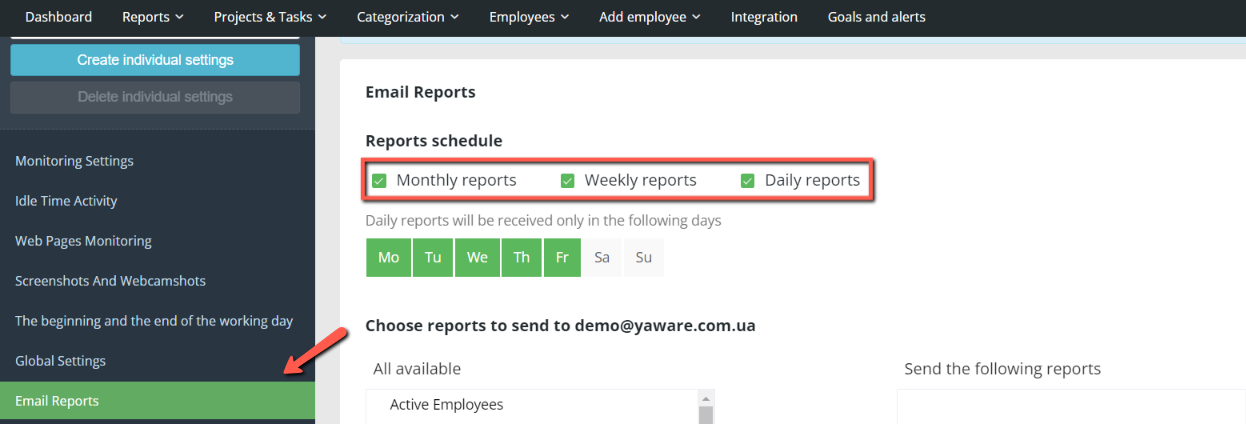Here you can specify how often you want to receive reports on the productivity of your employees.
The reports contain the following information:
- Number of new users – users who have started using Yaware;
- Time statistics – the amount of time worked by all users in hours and in % compared to the previous period;
- Most productive users: users with the highest number of productive hours;
- The most unproductive users: users with the largest amount of unproductive time;
- Users for whom no statistics are available for the selected period;
- Applications – the sites, programs, and applications most actively used by employees;
- Unknown or neutral applications – applications that Yaware.TimeTracker could not recognize and assign a category to. We recommend that you periodically categorize these apps to get more accurate information about your users’ activities. This can be done in the Categorization section.
- Number of users – all users (active/deactivated) among the available ones. Available users is the number of paid licenses.
- Account is valid until – the account validity period.
Depending on the schedule you have chosen for receiving reports on the work of your staff, you will receive the following types of reports by e-mail:
- Daily activity report
- Weekly activity report
- Monthly activity report
Yaware.TimeTracker allows the account owner to appoint responsible people (team managers) to control the activities of employees. Therefore, all the above types of reports can be sent directly to them.
The process of adding a group manager is described in this article.